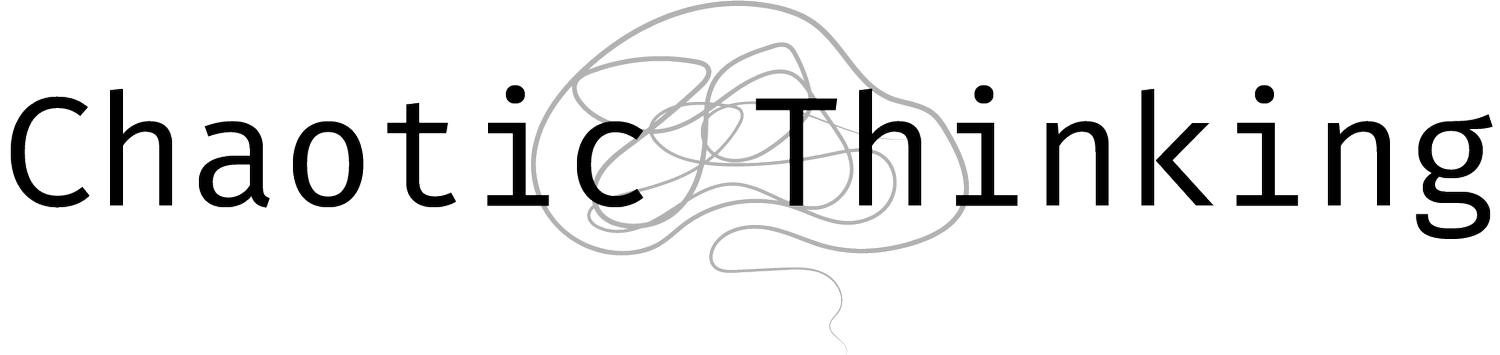Mobile Table Reservation Experience
The mobile experience is designed to invite patron exploration. In a traditional restaurant setting, guests often have little control over where they sit, choices are typically limited to general areas like the dining room, bar, or patio, if they’re given a choice at all. In contrast, this design empowers users to explore all available seating options within the restaurant, down to the specific table.
Key Areas
Market Research, User Research, Storyboarding, Prototyping, Usability Testing,
Team Project
Completed at Drexel University M.S. in HCI & UX program.
Partner:
Christian Robonson
Design Objective
In this case study, the restaurant experience is reimagined by automating much of traditional dining process. Using storyboarding, user feedback, and midfidelity prototyping, we examined a system where human servers and cooks remain central, while other elements, from seat selection and menu browsing to order placement, table bussing, and service requests, are streamlined through automation. Our goal was to investigate how technology can enhance the dining experience without losing the social and emotional value of sharing a meal in a restaurant setting.
Storyboard Exploration
Table Selection
Tables can be selected and reserved ahead of time via a mobile app. Walk-in customers can also select tables using a kiosk located just inside the entrance.Guidance to Selected
Table Mobile users with a reservation check in at the kiosk by scanning a QR code. After Page 3 of 17 INFO 691, APR 2025 Robinson, Hilton mobile check-in or walk-in selection, light strips on the floor illuminate and guide the party to their chosen table.Digital Table & Menu Browsing
Tables double as interactive surfaces where patrons can use gestures to browse a visual menu and place their order. Once an order is placed, a food timer appears on the table interface, allowing patrons to track the progress of their meal. The kitchen and serving staff are automatically notified that an order has been placed.Server Dashboard
When a meal is ready, servers are notified via their dashboard, including the specific table and seat the food should be delivered to.Passive Listening for Effective Service
A passive listening device above each table detects key phrases such as “I don’t understand” or “I’m confused,” prompting a server to check on the patrons.Pressure-Sensing Bussing Automation
Each seat is equipped with a pressure sensor. When an entire party leaves for an extended period, the system notifies bussing staff that the table is ready to be reset for the next guests.
User Feedback
The following is a summary of the feedback collected from two users from the restaurant patron perspective.
What works well?
Reserving a specific table is a cool concept, especially if you can get a sense for popular tables.
Like that you can pick your desired seat. Seems like an intuitive and helpful process for patrons.
Lighted pathway is a cool idea as well.
Interesting idea to have the menu integrated with the table. Prefers this to menu browsing on a mobile device.
Loves the server window by the service window. “I don’t know why we don’t do this already!”
Pressure sensor is cool — if the goal is to never see the servers.
What doesn’t work well?
It is unclear how accessible a pathway of lights will be for all patrons.
Lights could get confusing if multiple parties arrived at once.
QR codes could pose accessibility issues and hackers could take advantage of them.
Some people prefer not to have any screens at dinner, especially for family or intimate meals.
Would prefer the passive listening device to be more active, like a voice assistant.
Passive listening device could result in false info being passed to servers.
Pressure sensors could result in bussers being notified prematurely.
What questions do you have?
It is unclear how accessible a pathway of lights will be for all patrons.
Lights could get confusing if multiple parties arrived at once.
QR codes could pose accessibility issues and hackers could take advantage of them.
Some people prefer not to have any screens at dinner, especially for family or intimate meals.
Would prefer the passive listening device to be more active, like a voice assistant.
Passive listening device could result in false info being passed to servers.
Pressure sensors could result in bussers being notified prematurely.
Navigating around the resturant floor plan
Users can navigate around the restaurant’s floor plan to find a desirable table.
Reserving a table
Users can select any of the available tables and make a reservation.
Finding next availability for popular tables
Tables that are unavailable during the user specified time frame appear in a disabled state. Users can click on these tables to see the next time the table is available.
Wireframes
Process Reflection
The idea for a mobile table reservation experience emerged directly from storyboarding the automated restaurant journey. Storyboarding helped surface meaningful questions: Which roles could be enhanced or replaced through automation? How might a patron’s experience be improved? What other industries could inspire a reimagined restaurant system? To explore these questions, we drew inspiration from current point-of-sale and restaurant management platforms like Toast, as well as the airline seat reservation process. The storyboard proved to be a valuable tool for testing the concept and gathering early feedback from potential users. To take the idea further, we jumped into Figma to develop a mid-fidelity prototype. The goal was to capture key interactions and gather additional user feedback, while keeping some features flexible for further exploration and iteration.
Design Decisions
The mobile experience is designed to be intuitive and invite patron exploration. In a traditional restaurant setting, guests often have little control over where they sit, choices are typically limited to general areas like the dining room, bar, or patio, if they’re given a choice at all. In contrast, our design empowers users to explore all available seating options within the restaurant, down to the specific table. It also enables guests to reserve a particular table when it’s available. Whether it’s securing the perfect date-night spot with a garden view (and far from the restrooms) or casually browsing options for a large party, the mobile experience gives users the freedom to choose the right seat for any occasion. This approach aligns with industry trends that prioritize personalization and self-service, reflecting a broader shift toward guest autonomy and seamless digital experiences in hospitality.
Impact of User Feedback
The user feedback we collected was incredibly helpful in narrowing our focus to one key activity from Storyboard #1 to explore further through prototyping. Many of the ideas in that storyboard pushed the boundaries of the traditional dining experience, sometimes beyond what users felt comfortable with. The exception was the mobile seat reservation experience. Users gravitated toward this concept because it felt both familiar and innovative when applied to a restaurant setting. Interestingly, users specifically mentioned wanting to see the popularity of certain tables and when those tables would next be available, something we hadn’t originally considered in our storyboard. Their feedback ultimately guided us to develop a mid-fidelity prototype centered around this mobile experience. In the wireframe, we expanded on the features that resonated most, such as browsing a restaurant floor plan, and added new functionality like viewing the next available time for high-demand tables, as shown in Figure 5.